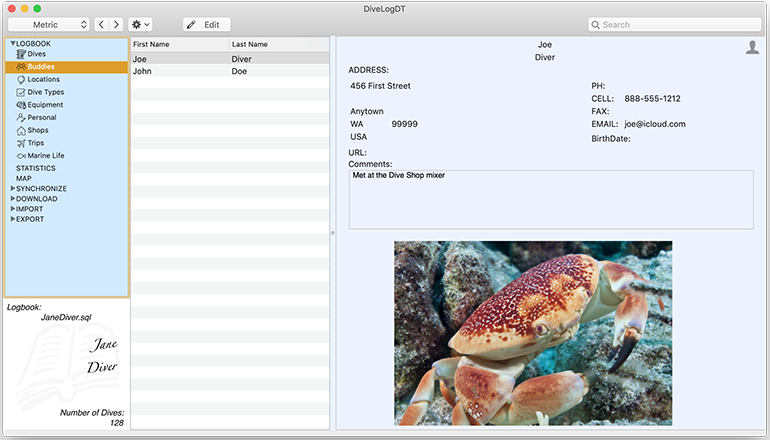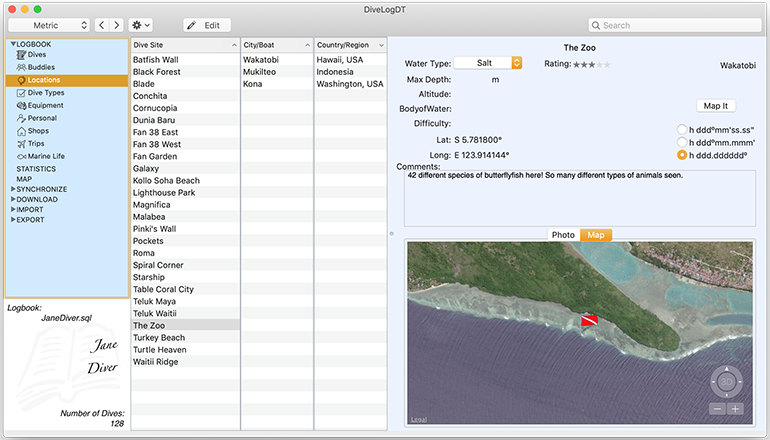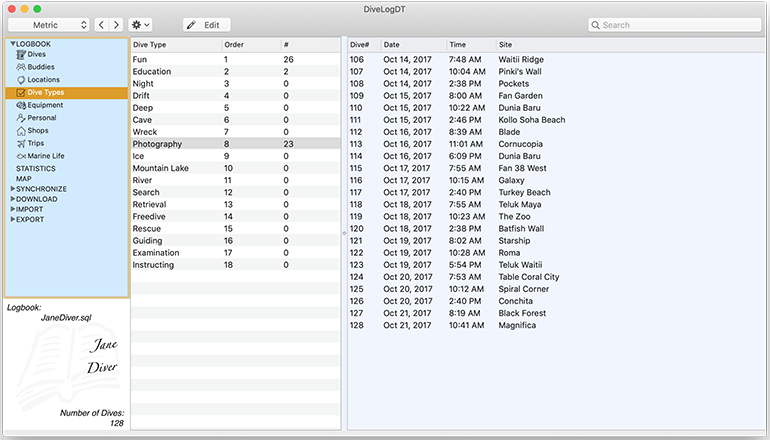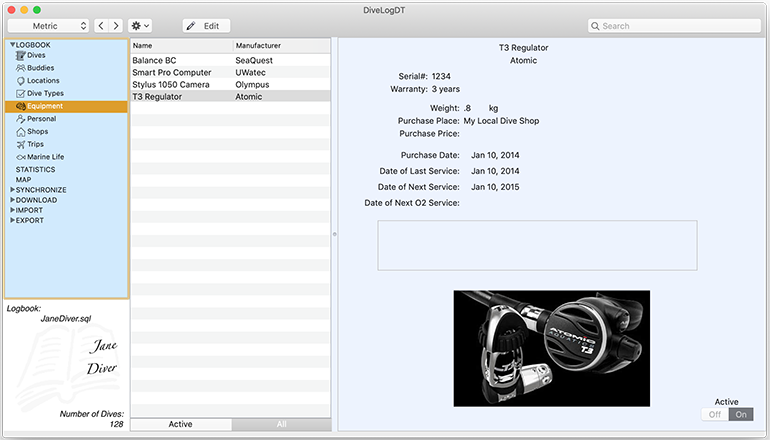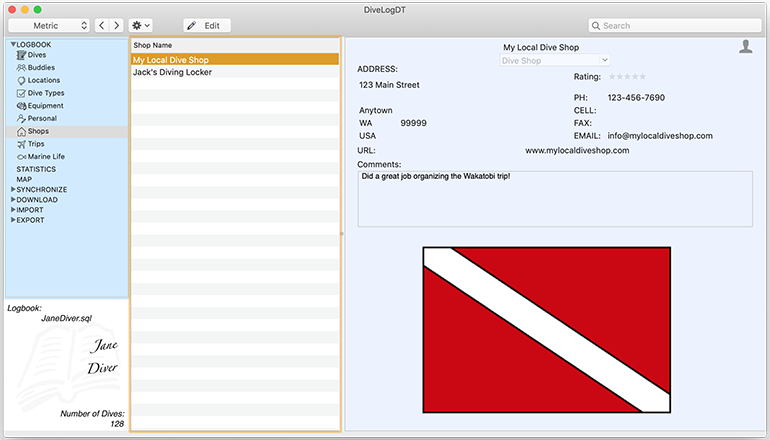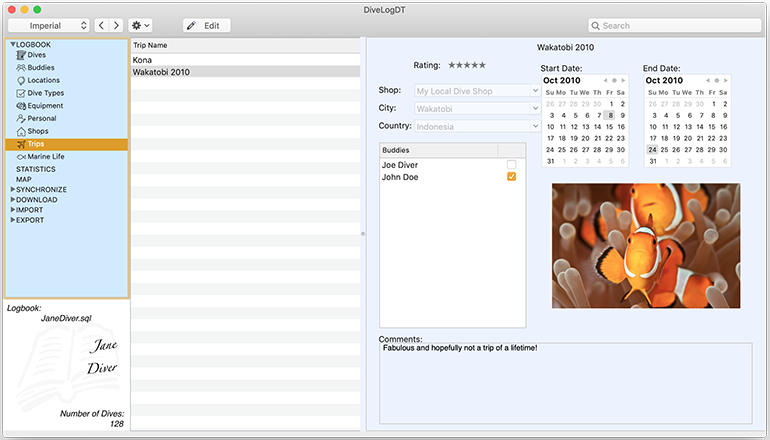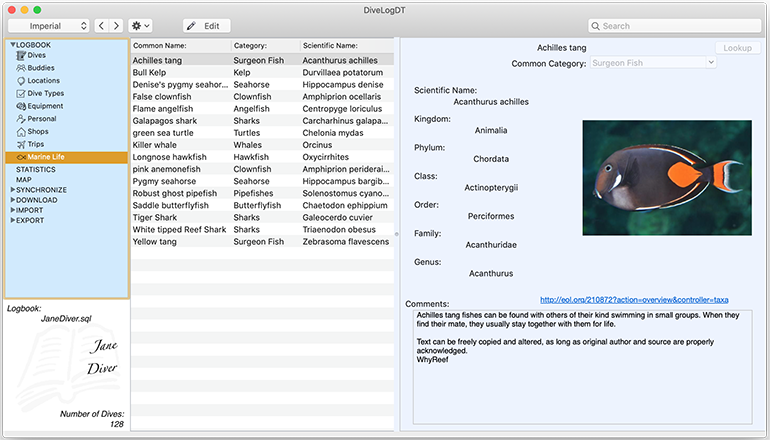Other Logbook Items
Tip’s ’N Trick’s
Select any Dive in the lower window and then click on the ‘File -> Share” menu item to share details to Facebook, Twitter, and more! Share your dive profile image online!
Dive Log Manager/DiveLogDT
Dive Log Manager/DiveLogDT not only stores information about your Dives, but also your Buddies, Dive Sites, Cities, Countries, Dive Types (tags), Equipment, Shops, and Trips. Also keep your personal information including all your Certification Card information in one place. Always have all your information with you and you won’t accidentally leave it behind.
Also view a variety of Statistics about your scuba diving history, as well as Map’s of all your recorded dives!
Also view a variety of Statistics about your scuba diving history, as well as Map’s of all your recorded dives!